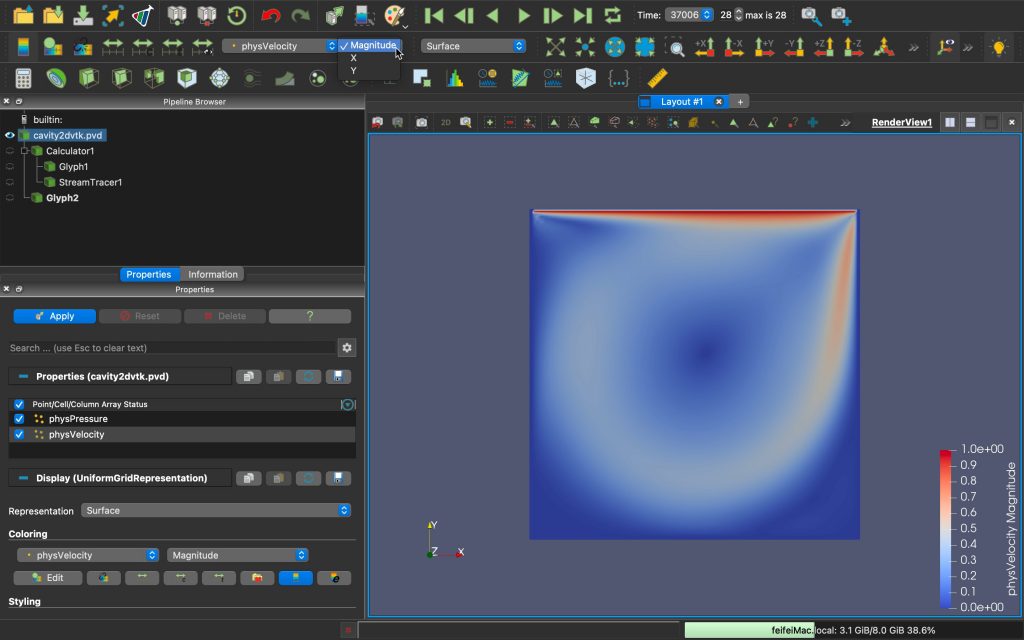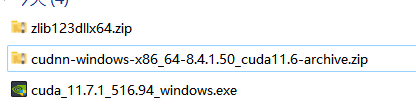任务需要:
笔者做了一个web系统,该系统内存储诸多3D图像,点击一个3D对象的按钮,希望能打开一个网页,显示该3D对象。
一、关于paraview
paraview是一个基于vtk的免费、开源的3D数据显示、处理软件。目前,paraview有分别有桌面版(paraview-desktop)、web前端版本(paraview glance)、web后台版本(paraview Visualizer),还有一些light轻量版本。介绍如下:Web | ParaView
- paraview Desktop
- paraview Glance
- paraview Visualizer
- paraview LightViz
- paraview ArcticViewer
- paraview DataView
- paraview SimPut
二、部署paraview glance
Paraview Glance属于一个前端版本,属于基于WebGL驱动的js,因此,部署很简单,只需要用web服务器部署网站即可。
1、准备linux环境,windows下编译错误!
准备一个linux环境,一般可以用windows的linux子系统,安装nodejs和nmp
sudo apt-get install nodejs npm
安装以后,运行npm命令要通过sudo npm才可以
2、配置nmp
(1) 更换国内源
安装nrm
sudo npm install -g nrm
然后通过
sudo nrm ls
显示可以用的源
最后,通过
sudo nrm use taobao
来选择使用源
(2)升级node和npm
升级npm
sudo npm install -g npm
之后,安装n模块
sudo npm install -g n
使用n模块来更新nodejs
sudo n stable 最新稳定版
sudo n latest 最新版
sudo n lts 长期支持版
3、下载paraview glance
(1)首先要安装node和git.安装过程省略。
(2)到paraview glance的github页面执行操作
(3)编译release版本
$ git clone https://github.com/Kitware/paraview-glance.git
$ cd paraview-glance/
$ npm install
$ npm run build:release执行命令后,可得到一个dist文件夹,里面有index.html等网站文件。如图所示。
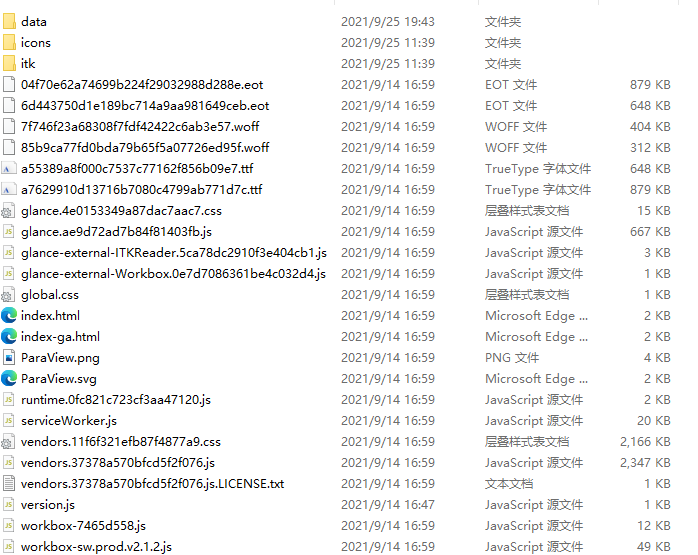
4、部署
类似于一般网站,在nginx的配置文件里进行设置
server {
listen 9001;
server_name localhost;
client_max_body_size 10000M;
proxy_max_temp_file_size 0;
#charset koi8-r;
#access_log logs/host.access.log main;
location / {
root C:\paraview-glance;
try_files $uri $uri/ /index.html;
index index.html index.htm;
}
#error_page 404 /404.html;
# redirect server error pages to the static page /50x.html
#
error_page 500 502 503 504 /50x.html;
location = /50x.html {
root html;
}
}需要说明的是:
- server_name:这里填写localhost是可以在本地访问,也可以局域网访问的
- client_max_body_size:建议写大点,因为要可能需要传输文件到前台渲染
- location:填写编译生成的dist的路径
三、初步测试
打开浏览器,输入127.0.0.1:9001后,
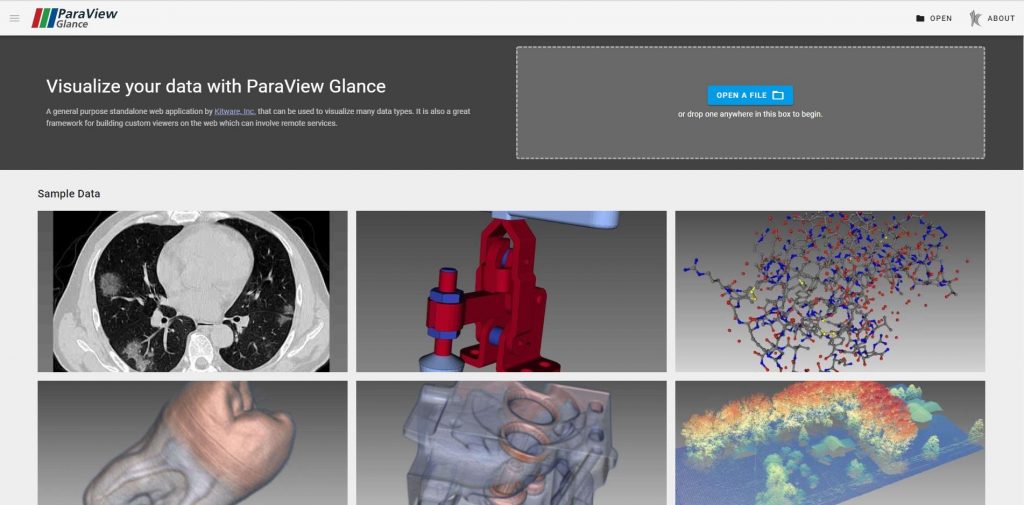
说明配置ok,拖动一个tif文件,效果如下图
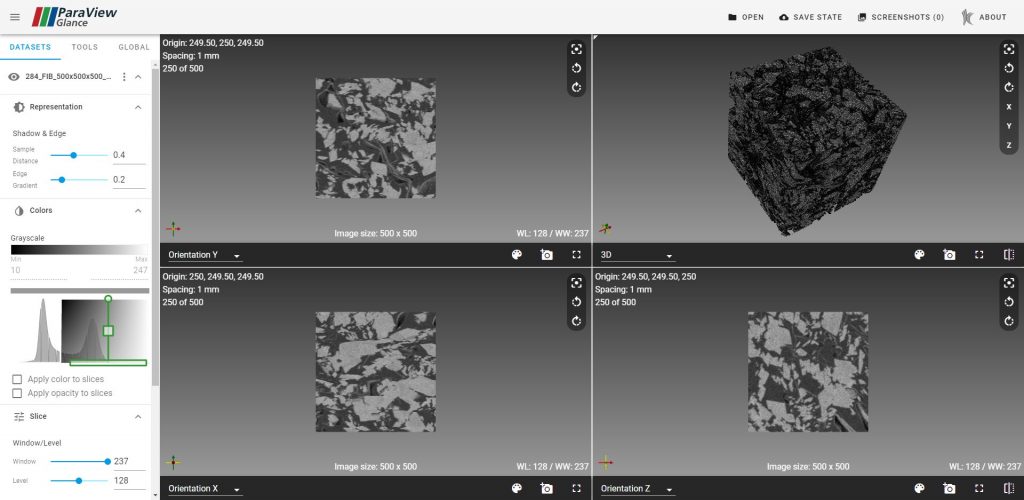
四、打开url
paraview的文档里给出了打开url文件链接的方法。
Loading Files | ParaView Glance (kitware.github.io)
现在的问题是,如何将服务器的3D对象生成url链接,笔者想到的简单的办法就是再通过nginx服务器,直接搭建文件的http服务器。
nginx的配置如下:
server {
listen 9002;
server_name localhost;
client_max_body_size 10000M;
proxy_max_temp_file_size 1000M;
#charset koi8-r;
#access_log logs/host.access.log main;
location / {
root D:\DCAPLAT\upload;
try_files $uri $uri/ /index.html;
index index.html index.htm;
add_header Access-Control-Allow-Origin *;
add_header Access-Control-Allow-Methods 'GEt,POST,OPTIONS';
add_header Access-Control-Allow-Header 'DNT,X-Mx-ReqToken,Keep-Alive,User-Agent,X-Requested-With,If-Modified-Since,Cache-Control,Content-Type,Authorization';
}
error_page 500 502 503 504 /50x.html;
location = /50x.html {
root html;
}特别要注意的是,要添加上述代码中的
- add_header Access-Control-Allow-Origin *;
- add_header Access-Control-Allow-Methods ‘GEt,POST,OPTIONS’;
- add_header Access-Control-Allow-Header ‘DNT,X-Mx-ReqToken,Keep-Alive,User-Agent,X-Requested-With,If-Modified-Since,Cache-Control,Content-Type,Authorization’;
这三行,是为http添加请求头,如果没有这个请求头,无法通过chrome浏览器的安全机制,paraview glance会请求失败。
ok,至此,大功告成。只需要将要加载的文件放在该server的location下即可。
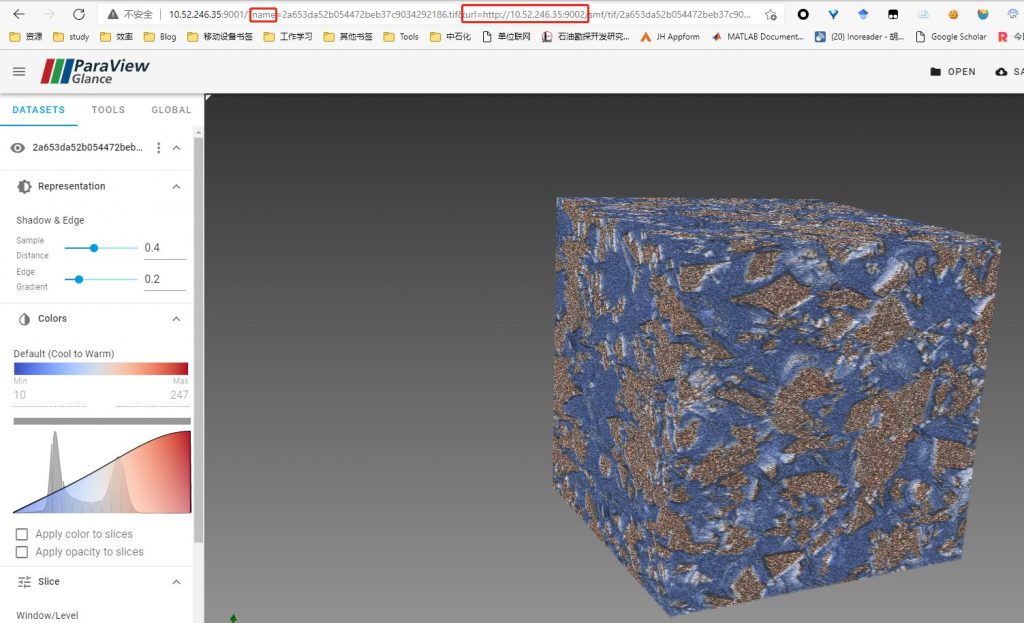

 SciDog
SciDog